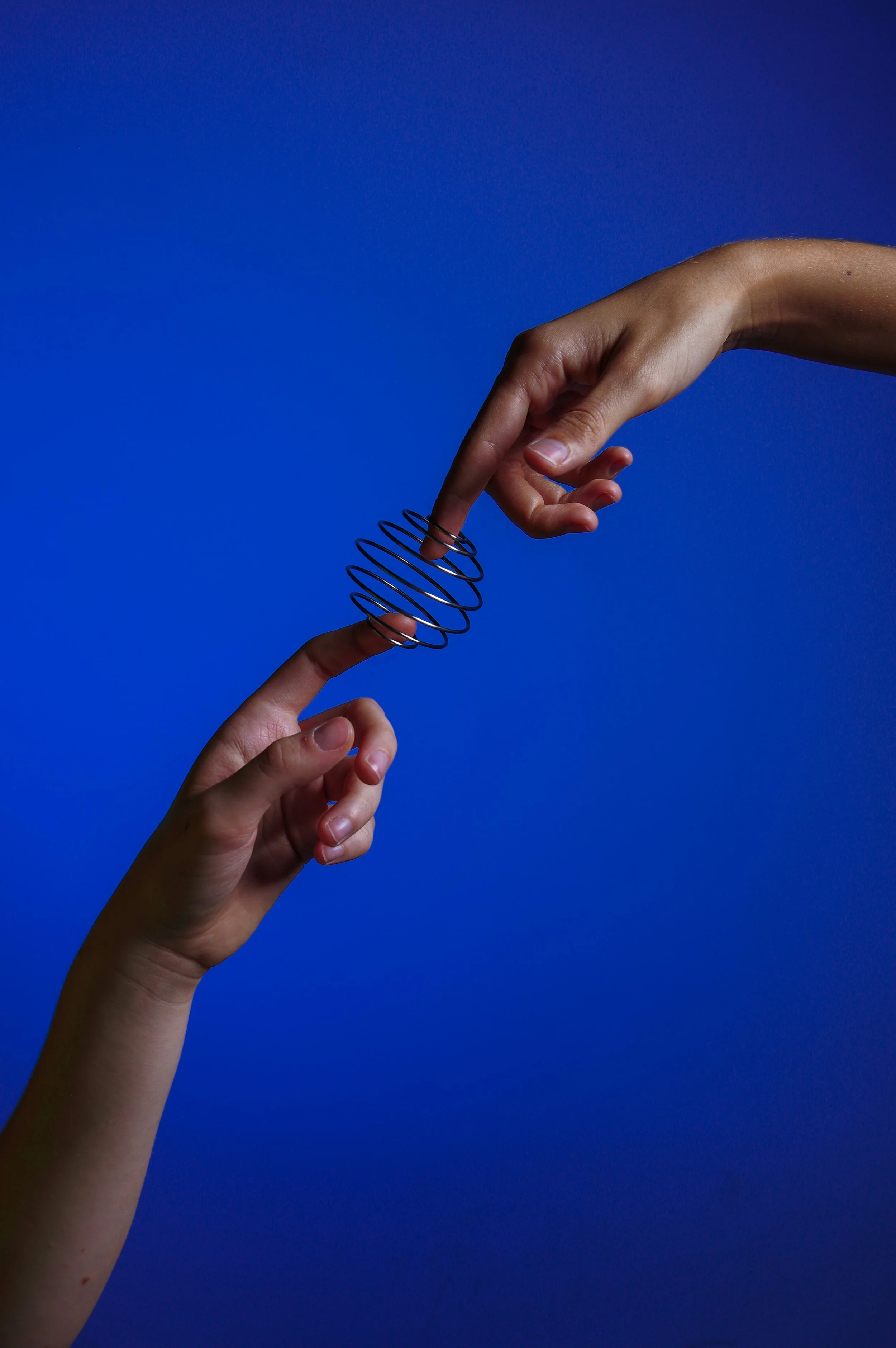Guidelines for Great Slide Decks
Jenny Morse, PhD
Author and CEO
Slide decks come in two major types: those meant to accompany you talking and those meant to be read. The rules are different for these two types because one is supporting material and the other is center stage.
What they have in common is image and color. Slide decks allow for visuals in a way that reports, memos, letters, and emails don’t. The slide is meant to be seen rather than read. We expect a slide to have more color than black and white. We expect the text to be accompanied by images. We appreciate colorful headings, highlighted words, background colors, and other design elements that are typically not part of other written formats.
Want a more in-depth refresher on professional writing?
Try our Better Business Writing: On Demand course. This self-paced, virtual course will teach you strategies to become a more efficient and effective writer, and provide you with expert feedback
The reason for the visual element of slides comes from their origin. Slides were designed specifically to accompany a presenter. While the presenter speaks, the slides help the audience follow along, picture what is being discussed, and stay engaged even as their attention comes and goes. Humans have generally long attention spans relative to other animals, but no one human can listen to every single thing a presenter says for 20 minutes or an hour. As we listen, our attention comes and goes. Sometimes, our thoughts interrupt us with unnecessary things (did I leave the garage door open?), and if the presenter is really engaging, our thoughts may interrupt us with related ideas (that’s totally true in my experience–and then we remember some family vacation and a fight with our little sister). Either way, our thoughts interrupt our ability to listen to the presenter 100%.
In fact, most of us are under the impression that we can listen and think or listen and take notes at the same time. But neuroscience proves this false. Our consciousness cannot multitask. What we perceive as multitasking is actually the switching of our attention very quickly from one task to another. The more familiar we are with these tasks, the faster we can shift between them. For example, as I type, I think about what I want to say, and then I type it. I might feel like I am typing as I am thinking, but a brain scan would show that I am moving my fingers in between my thoughts: think, pause/type, think, pause/type, think, pause/type. It feels seamless because both tasks–thinking and typing–are excessively familiar, so my brain can switch between them very quickly.
When I read about this problem with multitasking a few years back, I tried testing it out. In the morning, I would stir my vitamins into a glass of water with my left hand while rinsing off my breakfast dishes with my right hand. I felt like I got pretty good at this and shared that with a neuroscientist who admonished me that if I felt like I was multitasking, I should try to switch hands. The next morning, I did that and could see very clearly that I wasn’t doing both activities at the same time. I was rinsing dishes in between stirs; I had just gotten really good at switching back and forth between the tasks so the pauses were nearly unnoticeable.
This situation–that only one neuron can fire at a time; that our attention can only be on one task at a time–means that we cannot listen and think at the same time. When we are listening, we are not thinking. When we are thinking, we are not listening.
And that’s exactly why slide decks were invented.
So that when we get lost in our own thoughts, as happens even during the most amazing and engaging presentations, we can come back and pick up the thread of the speaker: Oh, that’s what they’re talking about.
Slides, then, are not, in fact, meant to provide content to the audience. They are meant to summarize content so the audience can follow along even as their attention comes and goes.
For that reason, slides should not contain all the words a presenter is going to say. There is little less engaging from a presenter than someone who just reads out loud to you what you could easily read much faster yourself. Sure, you might like a good audiobook, but those are typically read by actors, and the text is not in front of you where you can read it yourself. But someone reading off their slides for a presentation?! Boring.
Good slides accompanying a presentation should contain just enough information so that people can pick out key points and follow along as their attention wanders. This means slides should have as little as 10 words on them–content that can be read at a glance.
Most of the slide should be pretty–pictures, icons, tables, charts, images–any visual elements that illustrate and support the speaker’s content.
Using one background pattern with a consistent color scheme makes it easier for the audience to follow along. We don’t want the slides to change drastically from one to the next. This is why there are suggested templates and design elements. The slides should have some uniformity in the way the text is arranged so that readers can capture at a glance what the headings, main points, and subpoints are. If the slides are changing structure all the time, the audience can’t navigate the information at a glance. On the other hand, we don’t want every slide to be exactly the same. Color should stay within a schema, as set up on a template or design suggestions. Fonts should be consistent–usually with one type as the heading style and another as the main and sub point style for easy navigation.
Visuals are not my area of expertise, so I am just giving some general guidelines. What is important for you to take away from this is that slides accompanying you when you present should have very little text in very big font surrounded by color and image.
And, if you are presenting virtually, there’s this fancy new feature in PowerPoint called Cameo that allows you to insert your camera directly into the slide. This feature makes it much easier to see the speaker’s face while also looking at their slides, instead of the side-by-side view, which makes both small, switching between the two so you can’t see the speaker when you are looking at the slides (ironically, this is how our brains work), or just looking at the slides and listening to the speaker, which takes away our access to the speaker’s facial expressions.
With Cameo, we get the best of both worlds: seeing the speaker’s face and their slides, just like we would in a live presentation. I have only used it in one recent webinar, but several participants’ comments in the chat and a few even emailed me after to tell me how much they enjoyed that feature and how it significantly improved their experience of the webinar.
The other use of a slide deck is what we sometimes call a reading deck. This term means that the deck is designed to be read, instead of designed to accompany a presentation. Since the deck is designed to be read, it will have a lot more words than a slide deck accompanying a presentation. And it will have color and image.
The text doesn’t need to be as sparse because you aren’t going to be talking during it, so the audience isn’t expected to keep shifting their attention between reading the slides and listening to you. They are only doing one task: reading.
As a result, a reading deck *can* still take advantage of all the color and image that is expected and possible in slides, while giving the audience all the words that you might have said to them if you were standing there talking them through the presentation.
Keys to great slides are based on how brains work and the fact that we cannot do multiple things at once, no matter how hard we try.
If you are presenting live, slides are your backdrop. The pretty visuals help the audience listen and follow you, even as their thoughts distract them.
If you are presenting live and remotely, slides can be your literal backdrop with the use of Cameo. To use this feature, you will need to leave space on each slide to fit in your own live image. The fewer words on the slides the better.
If you are creating a slide deck to be read, you can still use color and image. But you will also have more text because you are not talking to the audience at the same time they are reading. They need to get all the information through the writing and images.